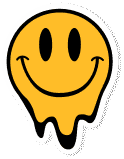selection of basic components besides cables and Arduino

illustrated visual preview of the complete badge without Arduino connectors

illustrated circuit done with Fritzing

preview of a lasercutted badge with wooden material (cut & burn)

both cut and burn map (splitted for visual reasons)
lasercut prototype on wood


SOLDERING

BASIC ARDUINO CODE
This example does flash the LED constantly while pressing the button fades out the LED smoothly.
// ----------------------------------
// -------- MAIN LOOP --------
// ----------------------------------
int buttonpin = 0;
// setup the LED object aLED namewhatever(pin);
aLED led1(11);
void setup() {
pinMode(buttonpin,INPUT);
}
void loop() {
led1.operateLED(); //operate specific LED
int buttonval = analogRead(buttonpin);
if(buttonval>0){
led1.setMode(2);
led1.fade_target = 0;
led1.fade_speed = 16;
}else{
led1.setMode(1);
led1.pulse_speed = .09;
}
delay(20);
}
// ----------------------------------
// -------- BASIC LED HELPER --------
// ----------------------------------
// basic lerp function
float return_lerp(float _s, int _target,int _time){
_s = _s + (( float(_target) - _s)/float(_time));
return _s;
}
// --------------
// LED Object
// -------------
class aLED {
private:
byte pin;
long ts = 0;
int led_mode = 0; //0 manual / 1:sinpulse / 2:fading
public:
int brightness = 0; // current brightness
float fade_target = 0; // where to fade?
int fade_speed = 4;
float pulse_speed = .004; // speed of pulse when in pulsemode
int pulse_amplitude = 125;
aLED(byte pin) {
this->pin = pin;
init();
}
void init(){
pinMode(pin,OUTPUT);
}
void operateLED(){
if(led_mode==0){
// if in manual mode
}else if(led_mode==1){
// ----------- PULSE MODE
brightness = int((sin(millis()*pulse_speed)+1)*pulse_amplitude*.5);
}else if(led_mode==2){
// ----------- FADING MODE
brightness = int(return_lerp(brightness,fade_target,fade_speed));
}
analogWrite(pin,brightness);
}
void setMode(int _mode){
led_mode = _mode;
}
};